Please follow these step-by-step instructions for a smooth entering process:
-
Returning Exhibitors
-
- Open to any exhibitors that have already made an account
- Click on “Been Here Before”
- All returning exhibitors will input their previous account information in the FairEntry email and password areas
If you have forgotten your FairEntry password, please enter your email and click Forgot Your Password? Complete all instructions and steps to reset your password.
Animal Payment/Animal Entry confirmation form instructions are at the bottom of these instructions
- Open to any exhibitors that have already made an account
-
New Exhibitors
-
All New Exhibitors who have NOT made an account must ALL click on “New to site” and make a NEW account.
To Create a Fair account:
- Click on “New to Site”
- You will be taken to the FairEntry website to create a new
- Enter your email address
- Which must be formatted with @ and .com or .net
- Confirm your email by entering it again
- Click Blue “Create Account” Bar
- Provide your details (Account name is normally your last name)
- Click the Blue “Create Account” Bar
- If your email address is not valid you will not be receiving messages from FairEntry or be able to reset your
- Your account can be for an individual or for the whole family
- Click on Green “Begin Registration” Bar
- Click on Green “Individual” Bar, Fill in your name click “Continue”
- Fill in the Required information Clicking “Continue”
- You will have an option if you want to “Register another individual” or “Continue to entries”.
- If you “Register another individual” (family member) you will be able to copy their address
- If you “Continue to Entries”, Click the green “Add an Entry” bar
-
New Department Numbers for 2024
-
Department Name Adult Youth Entry Deadline 4-H/FFA 4-H/FFA Entry Deadline Open Draft Horse 01.01 07/12/24 10.01.01 07/12/24 Open Saddle Horse & Pony 01.02 07/12/24 10.01.02 07/12/24 Draft Horse Pulling 01.03 07/12/24 07/12/24 Mini Horse Pulling 01.04 07/12/24 07/12/24 Open Dairy Cattle 02 07/12/24 10.02 07/12/24 Open Beef Cattle 03 07/12/24 10.03 07/12/24 Open Sheep 04 07/12/24 10.04 07/12/24 Open Swine 05 07/12/24 10.05 07/12/24 Open Dairy Goat 06.01 07/12/24 10.06.01 07/12/24 Open Companion Goats (Pygmy, Non-Dairy, & Non-Market Breeds) 06.02 07/12/24 10.06.02 07/12/24 Open Market and Production Goat 06.03 07/12/24 10.06.03 07/12/24 Open Poultry, Pigeons, & Eggs 08 07/12/24 10.08 07/12/24 Open Rabbits and Cavies 09 07/12/24 10.09 07/12/24 Hay and Grain 12 07/12/24 10.12 07/26/24 Vegetables 13 11.13 08/09/24 10.13 07/26/24 Fruits, Berries, & Nuts 14 11.14 08/09/24 10.14 07/26/24 Home Produced Products (4-H Home & Dairy Products) 15 11.15 08/09/24 10.15 07/26/24 Home Produced Products – Baked Products 15.01 11.15.01 08/09/24 Home Produced Products – Canned & Dried Products 15.02 11.15.02 08/09/24 King Arthur Flour Baking Contest 15.07.01 11.15.07.01 08/09/24 Blue Ribbon Apple Pie Contest 15.07.02 08/09/24 Angel Food Contest 15.07.03 08/09/24 Homemade Chocolate Cake Baking Contest 15.07.04 08/09/24 2024 PA Preferred Junior Baking Contest – Cookies, Brownies, & Bars 11.15.07.05 08/09/24 2024 Jeanne Hills Award – Best Peanut Brittle 15.07.06 08/09/24 2024 Mina Leonard Award – Adult Cherry Pie 15.07.07 08/09/24 4-H Cloverbuds 10.16 07/26/24 Floral 17 11.17 08/09/24 10.17 07/26/24 Needlecraft (4-H Textiles & Handicrafts) 18 11.18 08/09/24 10.18 07/26/24 Needlecraft – Clothing 18.01 11.18.01 08/09/24 Needlecraft – Needlework 18.02 11.18.02 08/09/24 Needlecraft – Wall hangings 18.03 11.18.03 08/09/24 Needlecraft – Cushions, Toys, Misc 18.04 11.18.04 08/09/24 Needlecraft – Afghans 18.05 11.18.05 08/09/24 Needlecraft – Quilts & Other Non-Wearable Articles 18.06 11.18.06 08/09/24 Needlecraft – Rugs 18.07 11.18.07 08/09/24 Needlecraft – Household Furnishings 18.08 11.18.08 08/09/24 Needlecraft – Textile Painting & Liquid Embroidery 18.09 11.18.09 08/09/24 Arts, Photography, and Crafts 19 11.19 08/09/24 10.19 07/26/24 Group Exhibits (4-H/FFA Miscellaneous Family Living Projects) 20 11.20 08/09/24 10.20 07/26/24 Wine and Beer 21 Wine 21.01 07/27/24 Beer 21.02 07/28/24 Contest 22 22.00 10.22 4-H Communication Contest 10.22.01 07/26/24 4-H Livestock Skillathon 10.22.02 07/12/24 PA Department of Agriculture Fair Poster 22.01 22.01 08/09/24 Models/Lego/KNEX 22.02 22.02 08/09/24 Rooster Crowing Contest 22.03 22.03 08/09/24 Apiary & Maple Products 23 11.23 08/09/24 10.23 Apiary Products 23.01 11.23.01 08/09/24 Maple Syrup & Maple Sugar Products 23.02 11.23.02 08/09/24 Environmental Sciences 10.24 07/26/24 Mechanics, Engineering and STEM 10.26 07/26/24 Entomology 10.27 07/26/24 Veterinary Science 10.28 07/26/24 Animal Sciences 10.29 07/26/24 Wildlife Sciences 10.30 07/26/24 Health and Fitness 10.31 07/26/24
Quick links:
Been Here Before | New to this site | 2024 Departments
Fair Entry Dates and Guidelines:
Please click on the button below to view and/or print significant relevant dates and additional guidelines for FairEntry.
Fair Entry Dates and Guidelines
Online Registration Instructions
Animal Entry Payment Confirmation Form
Entering Exhibits Process:
- After you clicked on “Add an Entry”
- Select your Department, Section and Subdivisions
- 4-H, FFA exhibitors, and Animal exhibitors:
- After Selecting your Department, Section and Subdivisions
- Look for the button “ADD an Animal”
- Click “Enter a new animal”
- Fill in all the required animal information
- 4-H & FFA exhibitors must select your club for your project to associate it with your entry
- You will be asked to “Review your Selections”, if everything is correct Click “Create entries”, if not cancel
- You may be asked “Register your exhibits”, “Create an entry”, “Add an Entry” or “Continue with this invoice” to enter exhibits
- You are able to edit your entry any time before you click on the green “SUBMIT”
- Non-Animal Exhibitors DO NOT HAVE PAYMENTS (FEES)
- You still continue through the whole process to payment (Invoice)
- Once you Click “Submit” only the Fair Administrator will be able to
- When you are done entering all your exhibits: Click “Continue to payment”
- At the top you will see the beginning three Fields (Exhibitor>Entries>Payment)
- Exhibitor: Click and you are able to see and edit all your personal information
- Entries: Click and you are able to see and edit all your entries
- Payment: Click and you will see your invoice with your total animal You also can check out your Summary/Detail
- Read this If completely done, click on “SUBMIT”. Now:
- Your account is locked out until the Fair Administrator approves your Your account should be unlocked the next day.
- You will get an email when it is approved or rejected.
- If you want to REVIEW your entries, you can click on the
- On the Dashboard click “Details” Print out for your
Animal exhibitors payment:
-
- If paying with a credit card and you are finished, you do not need to mail in the Animal Entry Payment Confirmation.
- If paying with a check please send the Animal Entry Payment Confirmation form, located on the button below and the check to the Crawford County Fair Treasurer to the address
- Crawford County Fair Office: Third Floor Courthouse, 903 Diamond Park Square, Meadville, PA 16335
- Checks made payable to “CRAWFORD COUNTY FAIR”
- Checks must be postmarked by Friday, July 19, 2024
- Questions: Call the HELPLINE 814-807-2601 or email ccfentry@netzero.net